How to create the perfect background for your next video call
As people dial in from home offices, kitchens, bedrooms, and occasionally the garden, it’s impossible not to check out the room that is all of a sudden a background.
So, the question is, how do you create the perfect background for your next video call? Well, let us explain…
FAIL TO PREPARE. PREPARE TO FAIL.
The key to the perfect video call background is being prepared. At the end of each day, make a note of what video calls you have tomorrow. Then as soon as you fire up the laptop in the morning, be sure to double-check what calls are coming up that day to make sure that no last-minute meetings have been slipped in by the colleague trying to catch out any people who are slacking off at home.
CONSIDER THE THREE C’s:
- Clean – clean the room that you are taking video calls in. You don’t have to do the whole house, but at least pretend to your coworkers that you do hoover the carpet more than once every quarter and you take pride in your household. Also, if you’re dialing in from the kitchen table, be sure to clear away any empty cans or bottles from the night before.
- Check – this one’s particularly important. No one wants to get caught out on a video call with a dartboard with their bosses face pinned to the bullseye, their fluffy handcuffs still attached to the bedpost or their childhood teddy bears. Be sure to check what shows up on camera prior to logging in to that all-important call.
- Compose – take a deep breath. Yes, this morning’s episode of Good Morning Britain may have got you all riled up, but don’t let that show. Find your inner calm before you connect to the video conference.
GO VIRTUAL(LY) ANYWHERE WITH YOUR BACKGROUND.
If you’re familiar with the video conferencing app Zoom, you may have come across the wonders of the virtual background.
Zoom’s virtual background feature allows you to display an image or video as your background during a meeting. So if you don’t fancy showing off your house, why not go wild and use a virtual background.
The beauty of the virtual background is that you can upload your own images or videos. I recently came across this feature when logging on to the weekly Friday night quiz to see my mustached face standing next to the cricket world cup as my friend’s virtual background. Nice. He’d got the aspect ratio perfect, so it actually looked like I was in the room with him.
So, get creative with your background on your next video call. Just make sure you select the right photo!
SET THE STAGE AND USE PROPS.
Whether it’s your Marshall Amp stack with your vintage Gibson guitar or your office shelf lined with trophies that you won as a child, placing items of interest (or conversation starters) is a great way to fill the void of dead air.
Get practicing your ‘Oh, I forgot that was there! Yeah, I do play guitar actually…’ Who knows by the end of the next call maybe you could serenade the client with ‘Wonderwall’. I said maybe…
REMEMBER TO LEAVE THE MEETING.
So, there you go some tips to help you create the perfect video background on your next call.